Connect the downstream devices of two different sites through InConnect
I would like to connect IR302 routers in a way where all downstream devices can see each other. How would I go about doing this through InConnect?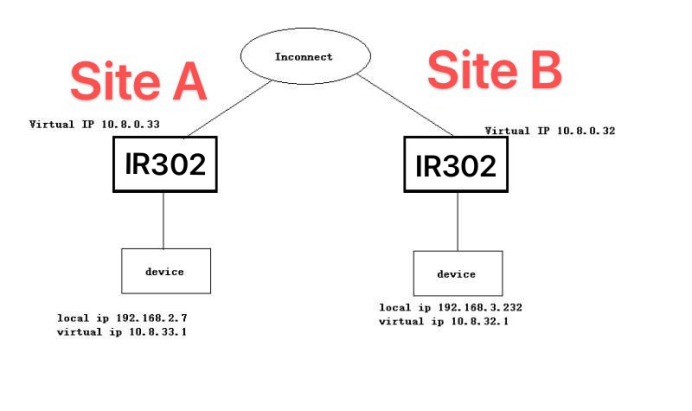
1.Create the InHand Routers on InConnect dashboard, and then add the downstream devices. You can refer to InConnect Service Cloud Platform User Guide.pdf. Then You’ll see that InConnect allocates virtual IP for them.
2.Don’t forget to add Static Route for each Router. 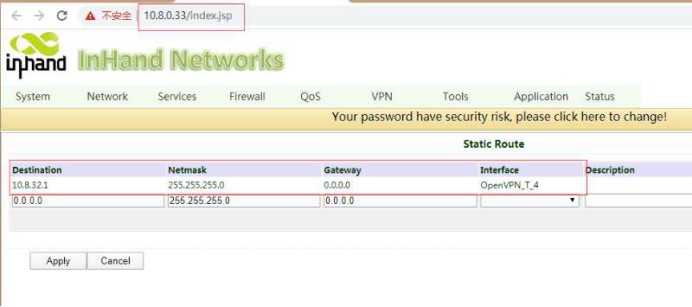
Site A ping Site B.
Site B ping Site A.
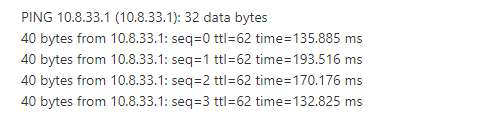
Topic Participants
hancj-189