IR302 Link Backup
If you want to use your regular internet as your primary, and use cellular as backup when your primary is down, IR302 Link backup function could help you switch the uplink automatically.
- By default, WAN/LAN port on IR302 is a LAN port, we need to change it to a WAN port first. Go to network>>WAN/LAN switch, change the settings to following:
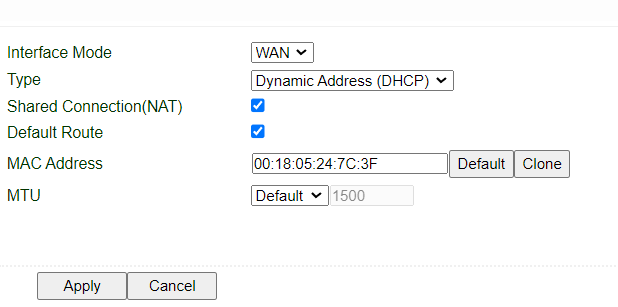
- Connect your primary WAN to IR302's WAN/LAN port. Go to Status>>Network Connections to check if WAN interface is getting an IP address. Note: Please make sure IP addresses for WAN and LAN interfaces are in different subnets.
- Go to Network>>Link Backup, enable. Change the settings to following:
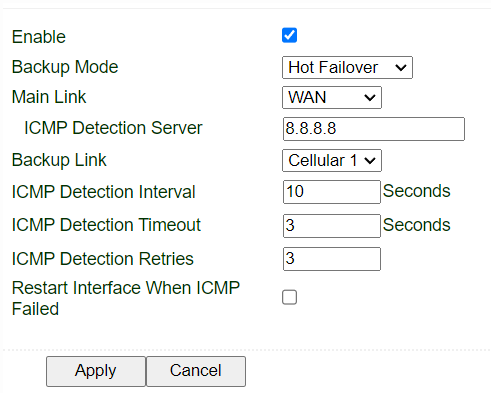
- All done. now all client devices on LAN2 and WiFi should be getting WAN as primary and cellular as secondary.
Topic Participants
jiajy